How do I make a wishlist?Updated 6 months ago
Our wishlist section on our website is a great feature which enhances the shopping experience for our customers and provides that element of personalisation. Customers are able to save and organise their favourite products which allows them to keep track of what they may want to purchase in the future.
In order to benefit from this feature, users will have to create an account via our website. If you would like to explore our wishlist area, please follow the following instructions:
How to access your wishlist
- Create an account: You can create an account by following this link - Create an account
- Fill in your details: In order to create an account you will need to provide us with your first and last name, as well as your email address.
- Receive account confirmation: Once you submit your account information, you will receive a confirmation email
- Sign into your account: When your account has been activated, head back over to our website to login. You can login by clicking the account icon in the top right corner of our website (see image below)
 Once you select the account icon, the account slider will appear on the right hand side (as shown below). Enter your email address and password and sign in.
Once you select the account icon, the account slider will appear on the right hand side (as shown below). Enter your email address and password and sign in.
- Add items to your wishlist: Once logged in, you can begin to add items to your wishlist by going to product pages or collection pages and clicking the wishlist icon (see image below).

- View your wishlist: if you have already added items in your wishlist and wish to view them, head over to your wishlist area by clicking on the heart/wishlist icon in the top right corner of our website (see image below).
 If you are not logged in and you press the wishlist icon, you will be prompted to login to your account.
If you are not logged in and you press the wishlist icon, you will be prompted to login to your account.
Have any other questions?
📧 Email Us: [email protected]
📱 Phone Us: 0330 808 1744
💬 Live Chat: click the chat icon in the bottom right corner